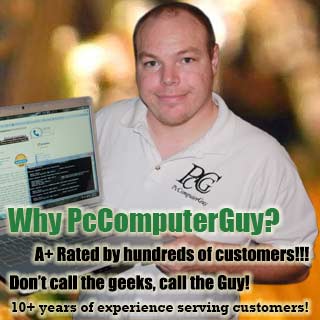Article: New Computers Usually WILL NOT Come with Microsoft Office
New Computers Usually WILL NOT Come with Microsoft Office | Tech Tips Article by PcCG
Did you know?
Computers generally do not come with Microsoft Office. Microsoft Office comes in various forms including different products. Most typical version of Microsoft office are "Home and Student" and "Professional". For a short peroid of time, Microsoft was shipping some computers with "Office Starter" - a free Word and Excel (with ads), but that was short-lived. One of the most common misconceptions when buying a new computer is the assumption that that any new computer will automatically “come with Office.” That’s typically not the case. It doesn’t even make logical sense if you think about it. The average quality computer today costs about $600 which includes the hardware (Processor, Ram, CPU, Cd Burner, etc..) and the operating system (typically Windows 10). If you are buying a laptop then include the screen as well. Microsoft office "home and student", the most basic version, costs an additional $149.99. Competition in the computer industry being as fierce as it is, prices are are already at unbelievable lows. If you price the individual items a given computer, as though you were purchasing them and building your own system--even with OEM discounts you will find there is not a lot of profit made per tech item. If Microsoft office were included with the purchase of the computer, the company selling the system at today's low prices would actually lose money… and that’s not very good business. Computers do however come with a TRIAL version of Microsoft office that you can use for a brief time before it disables itself. You must then pay to continue using the product. This is where I believe much of the confusion occurs. It’s only a trial version. You must purchase a product key and you must keep that product key if you need to reinstall it in the future. There are however some great alternatives to Office if you don't want to pay for it.
Alternatives!
Fortunately, there are a number of fairly good alternatives out there. These FREE alternatives to Microsoft office give you the ability to produce spreadsheets or text documents and even create slide-shows like in Power Point. These alternatives are often compatible--though sometimes you may encounter formatting glitches. • Libre Office • Google Docs • Office Live
LibreOffice Website: www.libreoffice.org
PRO: It’s the most popular and frequently-downloaded Office-knockoff. I’ve used it numerous times with my customers who decided Microsoft Office was too expensive. It gets the job done and it does it well. It's compatible with Microsoft Office items such as Doc and DocX formats, although occasionally (albeit rarely) there may be formatting issues. Some companies and organizations opt to use this exclusively. You don’t need to have an active internet connection since it installs on your computer like Microsoft Office. CON: It tends to be a little slower than Microsoft office. This product is built using JAVA which gives it the benefit of being more universal across platforms (PC/Mac/Linux). However that also means it’s not optimized for any platform. It is open-source which tends to mean more rapid development and better security.