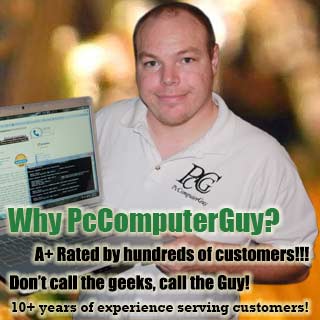Article: New Computers Usually WILL NOT Come with Microsoft Office: Page 2 of 2
New Computers Usually WILL NOT Come with Microsoft Office | Tech Tips Article by PcCG
Google Docs: Website: www.google.com/docs
PRO: Google has a reputation for doing things well, and Google Docs is no exception. It runs well and provides the functionality you need for most things. It is NOT a program that is loaded onto your computer. This is a web-based application, meaning everything is done through your web browser (Internet Explorer, FireFox or Chrome). This gives you the nice ability to access your saved Google documents from any computer that has internet. You can begin writing a letter at home, then finish it at work then print it out at school. Some businesses have opted to use Google Docs precisely because of this powerful sharing ability. With Google Docs you can also share your creation with other people of your choosing. This means you can create a document which your friend Bill can update and edit as well. Obviously you can also create a document that others may view but not change. The docs you create with Google Docs are also located on the Internet, so if your computer crashes, you won’t lose anything. In essence, the power of Google Docs is the power of the Internet. CON: Since Google Docs does not load on your computer locally, you MUST have a working internet connection in order to get anything done. If you have no way to connect to the net, you won’t be getting much done. Another limitation is the amount of free space you are allowed with Google Docs, which at present is 1GB; that can, however, hold a lot of documents and spreadsheets. The individual document size limit for Google Docs is somewhat small. Individual documents have a 2MB limit.
Microsoft OfficeLive/WebApp Website: www.officelive.com
PRO: In order to compete with Google Docs, and step in line with the future of web based applications, Microsoft recently released OfficeLive, a free online version of Microsoft Office on your computer. The advantages similar to Google Docs. Items are stored online, which means they are safe from local computer failure and can be accessed from anywhere you are able to access the net. You can also share docs with others. Another advantage is that the familiar look and feel of Office on your PC is presented with OfficeLive. (Whereas Google Docs looks and feels somewhat different than the Office Suite, which might throw some users for a loop.) Microsoft Office 2010 also can interact with OfficeLive with an add-on, allowing you to save documents created with the traditional Microsoft Office installed on your computer to your Office online account. You also get 25GB of free online storage space. Each Document can be up to 100MB in size, much more than Google Docs 2MB limit. CON: Again, like Google Docs, if you are not connected to the net then you cannot access your data. While 25GB is a lot of free storage, it is still somewhat of a limitation given the average hard-drive of today's computer user is over 100 GB. This also does not as of current work with the Google Chrome web browser.
Conclusion:
When you go out and buy a new computer, don’t expect a fully registered version of Microsoft Office to be included. You will get a trial, unless you’ve paid for more. But there's no need to fret. There are free alternatives out there if Office is looking a bit pricey. Keep in mind, however--Microsoft Office is still by far the defacto-office application used. Everything else must play nice with Microsoft Office. Thanks for reading. Stay tuned for more Tech Tips from PcComputerGuy.
Pages