Good Free AdBlocker
Good Free Ad Blocker | Tech Tips Podcast by PcCG
Subscribe via Itunes | Subscribe via RSS
Surfing the web is something we spend a lot of time doing. However some sites are hammered with advertisements. Some of these advertisements are legit, while others are malicious junkware products you don’t want on your computer. One of the ways we combat reinfection of malware is with an adblocker.
An AdBlocker can be a program, plugin or extension that helps filter and block many of the ads displayed. While an AdBlocker won’t block ALL ads, it’ll definitely go a long way in getting rid of some of that pesky annoyance.
Keep in mind, some websites rely on income generated from ads, and by blocking the ads – we may be doing a disservice to them – making it difficult for them to continue to produce the free quality content we get from many sites. That being said, here’s how you block those ads…
The best free AdBlocker (and perhaps best AdBlocker period) is https://adblockplus.org/
They provide Extensions/Plugins Internet Explorer, FireFox and Chrome and may others.
Simply navigate to their site and click the big green “Install for Chrome”, or I.E. or whatever browser you may be using.
I would recommend making note of Ads on a site before loading AdBlocker, then after it’s installed, close and re-open your browser and pull up that same page. You should notice many of the ad’s gone.
Before AdBlocker on Yahoo:
AdBlocker Enabled On Yahoo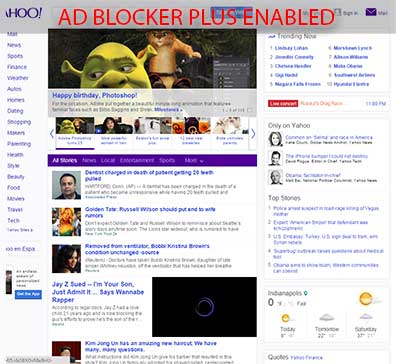
Now remember, not ALL ads will be blocked. Also keep in mind it is possible to block wanted content, in which you can simply disable the AdBlocker for that page. For example, in Google Chrome, you simply click the red stop sign in the top right corner and remove the check “Enabled on this site”.
The program itself is free, but take it from us – developing software takes a very long time, thousands of hours. Things that may seem very simple can require pages of programing code. So, if you feel it’s a good program consider making a contribution (https://adblockplus.org/en/contribute) to them as a “Thank You” for the program.
PcComputerGuy offers Virus Repair! Learn more here.









