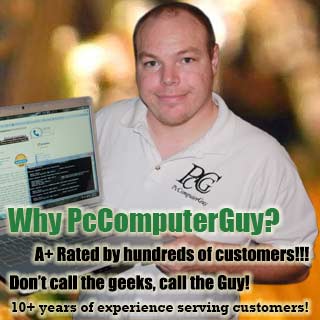Article: Remote Access Your Computer for Free
Remote Access Your Computer for Free | Tech Tips Article by PcCG
For most people, there have been times where you wish you had access to your computer, to pull up an address, phone number or picture on your computer. There’s an app for that… several actually! These apps that allow you to access your computer as if you were sitting right in front of them are called Remote Access apps.
GoToMyPC is probably the most well-known remote access application, but others exist that don’t charge. The main difference? The advertising budget.
Two remote access programs I like to use are TeamViewer and LogMeIn.
TeamViewer is insanely simple to install. Visit their website www.teamviewer.com and click the big green “Start full version, it’s free.” Run the downloaded file, and follow the few simple steps. (Step by Step PC Computer Guy Video Here) The process usually takes less than 2 minutes. Make sure if you plan on accessing your computer remotely later that you setup unattended access. After that you will have a teamviewer “ID” to connect with. Think of that as your “phone number” to your computer.
Another program I like to use is LogMeIn. LogMeIn requires you create an account at their website www.logmein.com. After that you have the option to download the remote access software. There is a free and pro-version available. When it’s first installed, you are defaulted to the pro-version of the software for a trail of 30 days. If you choose not to purchase it, then after that it reverts to the free version.
Paid versions of LogMeIn get you remote printing support and file transfer ability. I’ve found most people don’t need that; they simply want a way to access their computer.
After the program is downloaded and installed – you can then access it from any other computer, even smartphones and tablets anywhere you have internet access. To access your computer, go to logmein.com then enter your username and password. Once logged in, simply click “remote control” on your computer, and presto!
So in the end, TeamViewer is easiest to install and get going, but LogMeIn offers a better overall experience in my opinion. The best news is both of them are free!